

No products in the cart.
Return To ShopThe “Channel Selector” enables local users the WPITCOM Display Box 2 Software to actively select the playlist from the server. This add-on was developed to enable the pot-of-sale to use a mobile screen used to secondary placement of goods, but is also very useful in hospitality, banking or other services.
In various situations, it might be useful to select the necessary content for a screen presentation directly at the point-of-sale, when setting up a promotion area with a special product in DIY, food or even in hospitality to promote a defined service or product.
For the “channel selector” the screen must be connected by HDMI interface on a supported systems. By using a defined key on the remote control, the channel selector is started and downloads all playlists available on the central PRESTIGEenterprise server and displays them as a list on the screen. For supported systems, the user can use the remote control to select the desired contant and select it directly. The WPITCOM Display Box will then download the playlist ( named a “channel” here ) and present the content until either locally or centrally a new playlist is selected for presentation.
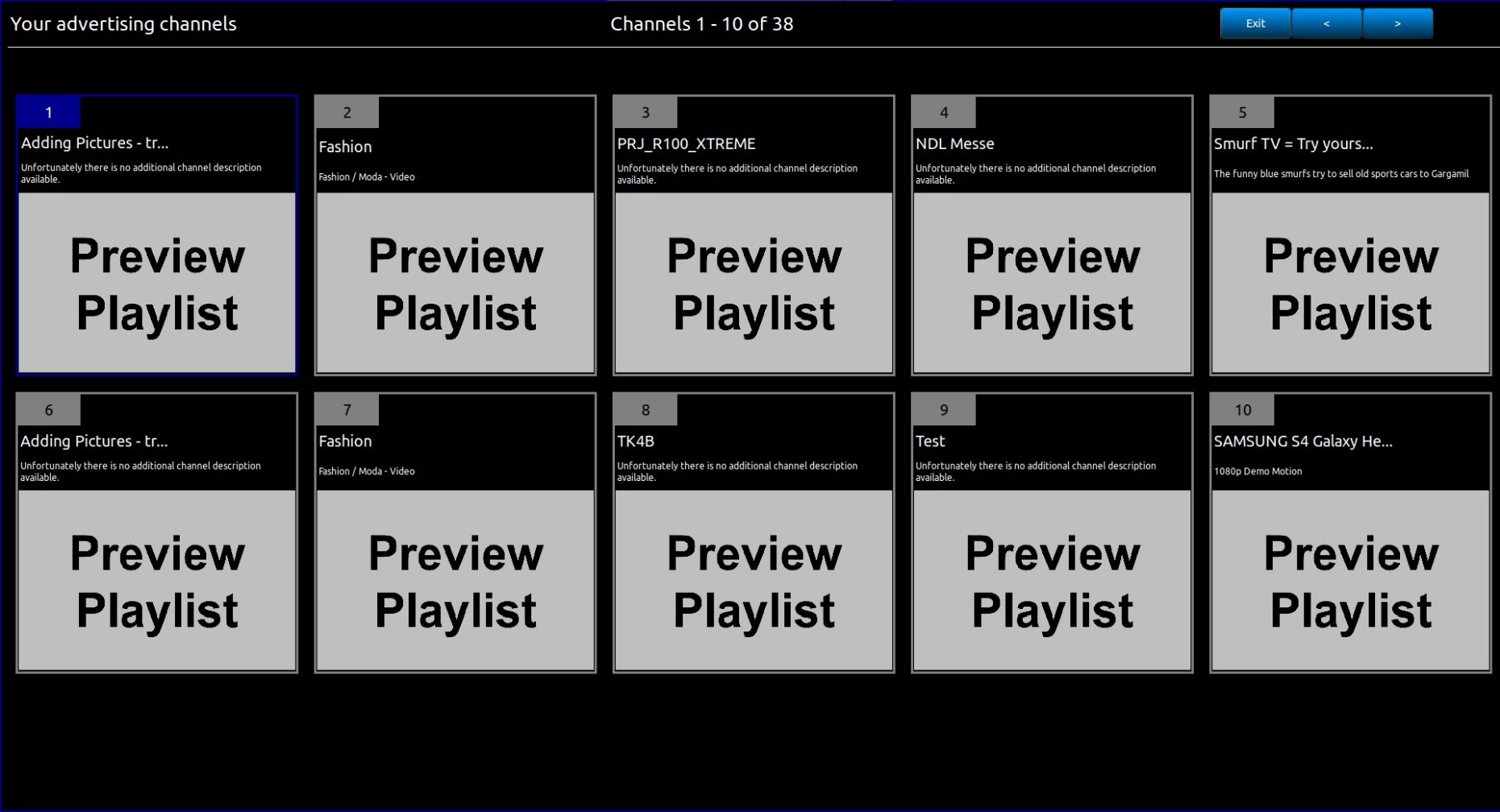
WPITCOM Display Box Channel Selector
For further details, please contact our customer service for our recommendations.
There is no configuration necessary on supported hardware systems.
© 2025- WPITCOM Sociedad Anónima
All trademarks mentioned are the property of their respective owners.
All rights reserved.
Content … Visit our Content Platform WPITMEDIACLOUD – Brand Content for Powerful Advertising